Sorry for topic in multiple sections but I see that some Professional edition user have the Behringer DDM-4000
and I wanted there help to.
If you are
Experienced Members you can read more in Experienced Members Forum
In midi mode working with VDJ I can't get the headphones to work right(can not cue) Sorry I can cue only if the ch vol is up
and the fader is on that side. Can anyone help me with the headphones.
Thanks
and I wanted there help to.
If you are
Experienced Members you can read more in Experienced Members Forum
In midi mode working with VDJ I can't get the headphones to work right(can not cue) Sorry I can cue only if the ch vol is up
and the fader is on that side. Can anyone help me with the headphones.
Thanks
Mensajes Thu 06 Nov 08 @ 9:01 pm
Can anyone help me?
Mensajes Fri 07 Nov 08 @ 4:37 pm
Are you saying that you can hear the preview sound into your headphones only when the volume of that song is up and at the same time the crossfader of the mixer is moved on that side?
Mensajes Fri 07 Nov 08 @ 7:28 pm
yes help me man
Mensajes Fri 07 Nov 08 @ 8:13 pm
did you mapped your mixer by yourself or did you use the following mapper?
http://www.virtualdj.com/addons/4482/Mapping_Midi_Behringer_DDM4000.html
http://www.virtualdj.com/addons/4482/Mapping_Midi_Behringer_DDM4000.html
Mensajes Fri 07 Nov 08 @ 8:20 pm
I used this on 1st, no headphone sound. I am also triing my own
Mensajes Fri 07 Nov 08 @ 8:23 pm
The allowed functions available for MIDI shortcuts are:
1) headphone_crossfader
2) headphone_mix
3) headphone_volume
For the time being you don't care about the first one so you need to link the second and the third one.
The headphone_mix allows you to switch between preview channel (on the left) and master channel (on the right); if this function/knob is on the middle you can hear both preview channel and master channel together.
Headphone_volume allows you to set the volume of your headphones.
I suggest you to link both of these 2 functions and try yourself by your mixer like in the next picture (remember that not to owning this product, I don't know whether these two knobs are mappable or not):

By the way, don't forget to push the PFL button on your mixer of the channels which you want to cue!!!
I'll waiting for your answer
1) headphone_crossfader
2) headphone_mix
3) headphone_volume
For the time being you don't care about the first one so you need to link the second and the third one.
The headphone_mix allows you to switch between preview channel (on the left) and master channel (on the right); if this function/knob is on the middle you can hear both preview channel and master channel together.
Headphone_volume allows you to set the volume of your headphones.
I suggest you to link both of these 2 functions and try yourself by your mixer like in the next picture (remember that not to owning this product, I don't know whether these two knobs are mappable or not):

By the way, don't forget to push the PFL button on your mixer of the channels which you want to cue!!!
I'll waiting for your answer
Mensajes Sat 08 Nov 08 @ 5:11 am
thank you I will try this today
Mensajes Sat 08 Nov 08 @ 9:30 am
the two knobs are not mappable but I did try it for the mic line in it did not work
Mensajes Sat 08 Nov 08 @ 11:22 am
audio000 wrote :
the two knobs are not mappable but I did try it for the mic line in it did not work
If you mean for broadcasting you need to set up the mic in yours pcs control panel. Select sounds and audio devices, on both audio and voice you need to select the DDM, or usb device, and then test hardware. Once that is done reboot, then test again. If its all good then open VDJ and in the record config select master and mic. Then you should be able to broadcast the mic output.
Mensajes Sat 08 Nov 08 @ 11:34 am
I have just talked with another Italian user who has got DDM-4000 and he told me that it's better use this mixer in Analogical mode because this mixer has many effects better than VDJ's effects therefore this mixer is great in analogical mode.
To work like that you only need an external sound card at least 2 stereo channels.
TearEmUp sow a doubt in my mind: Do you need it because you play in VDJ Radio?
The manual of the mixer says:
"The microphone channel, sampler and the crossfader section can individually be converted to MIDI controllers"
To work like that you only need an external sound card at least 2 stereo channels.
TearEmUp sow a doubt in my mind: Do you need it because you play in VDJ Radio?
The manual of the mixer says:
"The microphone channel, sampler and the crossfader section can individually be converted to MIDI controllers"
Mensajes Sat 08 Nov 08 @ 11:42 am
TearEmUp
I am only trying to get the headphones to work in the mixer. Ok, let me try to explain this better: If you are familiar with M-Audio Exponent, when you are mixing with it no matter where the volumes or fader are at in virtual dj you can cue up the next track or song. With the Behringer in MIDI mode only way you can cue the next song if the volume chanel is up and the fader on that side. I have tried disabling crossfader in Virtual DJ, I've tried disabling the crossfader on the Behringer with no luck. The set up I am running is TCD. I have M-Audio sound card, one going into channel 2, the second line going into channel 3. On the mixer I have channel 2 and channel 3 midi-mapped.
I have tried to map the headphones to the microphone line on the mixer and I have tried to map it to channel 4 line on the mixer.
I am not sure this is a defect with mixer or a defect with me. If I run the mixer with regular TCD mode with nothing midi-mapped, it works fine. Of course I need some help to try to figure this out. I have tried to call Behringer, but unfortunately they are not open on the weekends.
Thanks for anymore that you give.
I am only trying to get the headphones to work in the mixer. Ok, let me try to explain this better: If you are familiar with M-Audio Exponent, when you are mixing with it no matter where the volumes or fader are at in virtual dj you can cue up the next track or song. With the Behringer in MIDI mode only way you can cue the next song if the volume chanel is up and the fader on that side. I have tried disabling crossfader in Virtual DJ, I've tried disabling the crossfader on the Behringer with no luck. The set up I am running is TCD. I have M-Audio sound card, one going into channel 2, the second line going into channel 3. On the mixer I have channel 2 and channel 3 midi-mapped.
I have tried to map the headphones to the microphone line on the mixer and I have tried to map it to channel 4 line on the mixer.
I am not sure this is a defect with mixer or a defect with me. If I run the mixer with regular TCD mode with nothing midi-mapped, it works fine. Of course I need some help to try to figure this out. I have tried to call Behringer, but unfortunately they are not open on the weekends.
Thanks for anymore that you give.
Mensajes Sat 08 Nov 08 @ 12:04 pm
Audio000, explain to me:
why do you need to use this mixer in MIDI mode if you have TCD?
why do you need to use this mixer in MIDI mode if you have TCD?
Mensajes Sat 08 Nov 08 @ 12:13 pm
1 The mixer is made to do it and (2) I would like to be able to map my loops and my effects on the mixer and one day be able to use it on my radio show like i do with the Exponent. sischo thanks again man for your help I do really need it.
Mensajes Sat 08 Nov 08 @ 12:27 pm
I hope you will answer a person who has this mixer to help you in better way or maybe you can contact Berhinger in the next week for asking directly to them.
Welcome audio000..I saw you needed an help and I wrote you for it.
As TearEmUp has written to you, for broadcasting you can plug the Master channel of your mixer in to LINE IN of your pc:
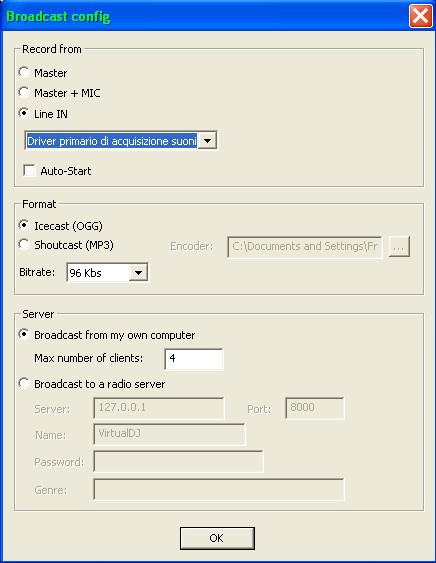
Welcome audio000..I saw you needed an help and I wrote you for it.
As TearEmUp has written to you, for broadcasting you can plug the Master channel of your mixer in to LINE IN of your pc:
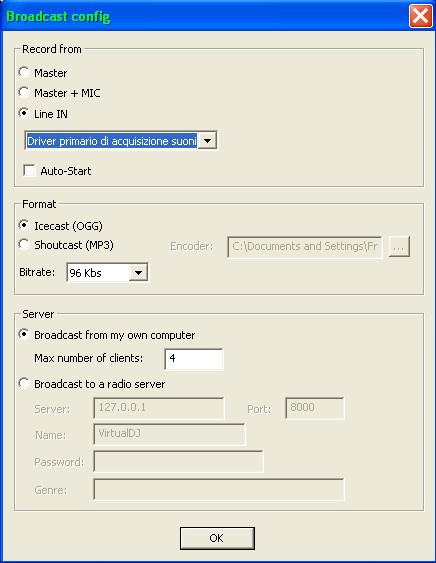
Mensajes Sat 08 Nov 08 @ 12:41 pm
Yes this is the way I broadcast. But with this mixer i should be able to do it with just the master output.
Mensajes Sat 08 Nov 08 @ 1:49 pm
Yes..if you use it in MIDI mode, you can broadcast the Master channel
Mensajes Sat 08 Nov 08 @ 1:58 pm
Audio,
PM syberman. He owns this mixer and may be able to help you.
If you don't know him, go to my blog and hit em up.
Good luck buddy.
PM syberman. He owns this mixer and may be able to help you.
If you don't know him, go to my blog and hit em up.
Good luck buddy.
Mensajes Mon 10 Nov 08 @ 10:44 pm
djcity wrote :
Audio,
PM syberman. He owns this mixer and may be able to help you.
PM syberman. He owns this mixer and may be able to help you.
I've already pointed him in sybermans direction,
Rish (syberman) is running it succesful with VirtualDJ and his TCV
Mensajes Mon 10 Nov 08 @ 11:06 pm
all is good now my friends thank you all
Mensajes Tue 11 Nov 08 @ 9:08 am










