Had a right pain getting the app connected last night. Sometimes the iPhone would connect but with "limited access" whatever that meant. The app wouldn't connect to VDJ under those circumstances. After much messing about and perseverance I eventually got it connected with my iPhone Personal Hotspot.
We have large gardens around the Hotel and, outside the Ballroom where I am based, there's a large lawn that reaches 60 yards. I was able to get to the far end of the lawn with full operation of the app. It died among the trees though. I tried moving around inside the building and it stayed connected mostly, but, lost connection at Reception. Pretty impressive. I've already asked the Manager if I can have a lounger out on the lawn and I'll DJ from there lol.
We have large gardens around the Hotel and, outside the Ballroom where I am based, there's a large lawn that reaches 60 yards. I was able to get to the far end of the lawn with full operation of the app. It died among the trees though. I tried moving around inside the building and it stayed connected mostly, but, lost connection at Reception. Pretty impressive. I've already asked the Manager if I can have a lounger out on the lawn and I'll DJ from there lol.
Mensajes Sun 21 Jun 15 @ 5:49 am
Great app boys, came just at the right time for me. This is a diamond tool for my setup, out the box this is very usuable!
I'm using a Galaxy Tab 2 10.0 running 4.2.2
I run VDJ Remote, Behringers X Air Edit, and Splashtop personal remote apps, running on a Windows 8.1 Laptop
I have the reported connection problem but the manual IP address is connecting.
I'm getting spectacular crashes which is rebooting the tablet. I'm unsure if these will be logged on the crash report for the app as it's a complete tablet reboot.
I've also had one instance with the skin. When toggling between FX, Loops etc each GUI remains on the screen, overlaying the previous, a reboot is the only way to remove it.
I'm obviously jumping between apps alot and that maybe the contributing factor to my crashes. The app does run in the background without any drop outs, but does it have permission to do that? I noticed that it doesn't appear in the notification bar.
Good update on viewing playlist and sidelist, will there be an update so we can edit these lists? Move songs up, down or remove?
Craig.
I'm using a Galaxy Tab 2 10.0 running 4.2.2
I run VDJ Remote, Behringers X Air Edit, and Splashtop personal remote apps, running on a Windows 8.1 Laptop
I have the reported connection problem but the manual IP address is connecting.
I'm getting spectacular crashes which is rebooting the tablet. I'm unsure if these will be logged on the crash report for the app as it's a complete tablet reboot.
I've also had one instance with the skin. When toggling between FX, Loops etc each GUI remains on the screen, overlaying the previous, a reboot is the only way to remove it.
I'm obviously jumping between apps alot and that maybe the contributing factor to my crashes. The app does run in the background without any drop outs, but does it have permission to do that? I noticed that it doesn't appear in the notification bar.
Good update on viewing playlist and sidelist, will there be an update so we can edit these lists? Move songs up, down or remove?
Craig.
Mensajes Sun 21 Jun 15 @ 6:45 am
There does seem to be a common thread to the people experiencing crashes on Android - they all seem to be using galaxy tabs of one iteration or another.
Mensajes Sun 21 Jun 15 @ 8:43 am
I too had a crash Friday night. Samsung Tab running 5.0 I belive. I was online so there should be crash log.. I think mine may have been due to Vdj 7 effects showing on tab. You would think 8 would ignore them. Maybe something to look into in future.
Mensajes Sun 21 Jun 15 @ 12:22 pm
djmrmc wrote :
I have the exactly the same issue. Using my Ipad. Is there supposed to be a update to the app that is on the app store?
djdad wrote :
Is that with the iOS or Android application ?
discobrian24 wrote :
Once veiwing the songs in the automix list you cant move them around. I couldnt even scroll the list last night.. .
Is that with the iOS or Android application ?
I have the exactly the same issue. Using my Ipad. Is there supposed to be a update to the app that is on the app store?
We have submitted a new Remote iOS application to Apple so until this gets approved, the Sideview wont work.
Mensajes Sun 21 Jun 15 @ 1:34 pm
Normally I'm in my itunes folder, on my computer and I can see that in the app.
To be able to view the other lists including the sidelists, I need to click out of the itunes list on the computer for the app to see it, then cannot open the itunes list in the app again, it wont load, unless I click on it on the computer.
Seems to be an issue with going forward and back out of playlists. etc
To be able to view the other lists including the sidelists, I need to click out of the itunes list on the computer for the app to see it, then cannot open the itunes list in the app again, it wont load, unless I click on it on the computer.
Seems to be an issue with going forward and back out of playlists. etc
Mensajes Sun 21 Jun 15 @ 3:50 pm
djdad wrote :
We have submitted a new Remote iOS application to Apple so until this gets approved, the Sideview wont work.
djmrmc wrote :
I have the exactly the same issue. Using my Ipad. Is there supposed to be a update to the app that is on the app store?
djdad wrote :
Is that with the iOS or Android application ?
discobrian24 wrote :
Once veiwing the songs in the automix list you cant move them around. I couldnt even scroll the list last night.. .
Is that with the iOS or Android application ?
I have the exactly the same issue. Using my Ipad. Is there supposed to be a update to the app that is on the app store?
We have submitted a new Remote iOS application to Apple so until this gets approved, the Sideview wont work.
Cheers djdad... I figured that was the case.
Mensajes Sun 21 Jun 15 @ 5:10 pm
Im droid.
Mensajes Sun 21 Jun 15 @ 8:46 pm
Ok here's 2 screen shoots, first is the iPad version,
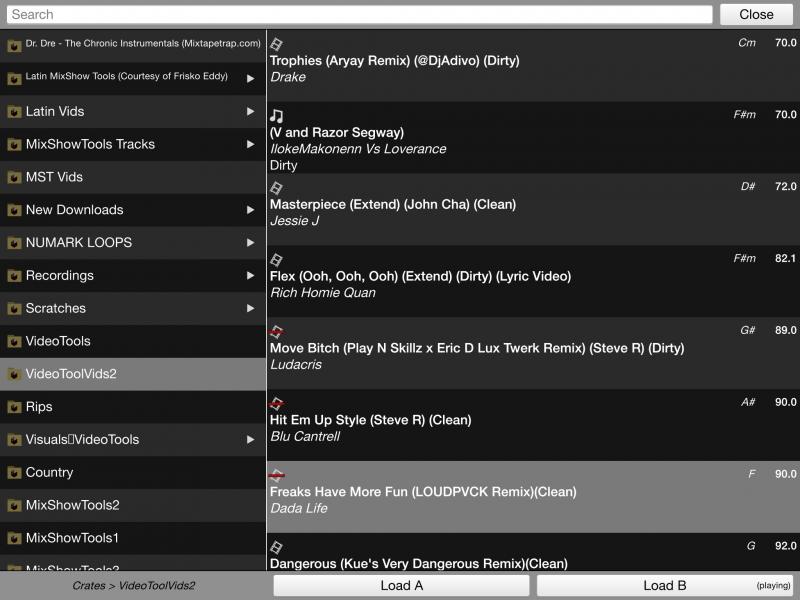
Now on this version I can have 2 load buttons.
Now here's a screen shot from an Android tablet,
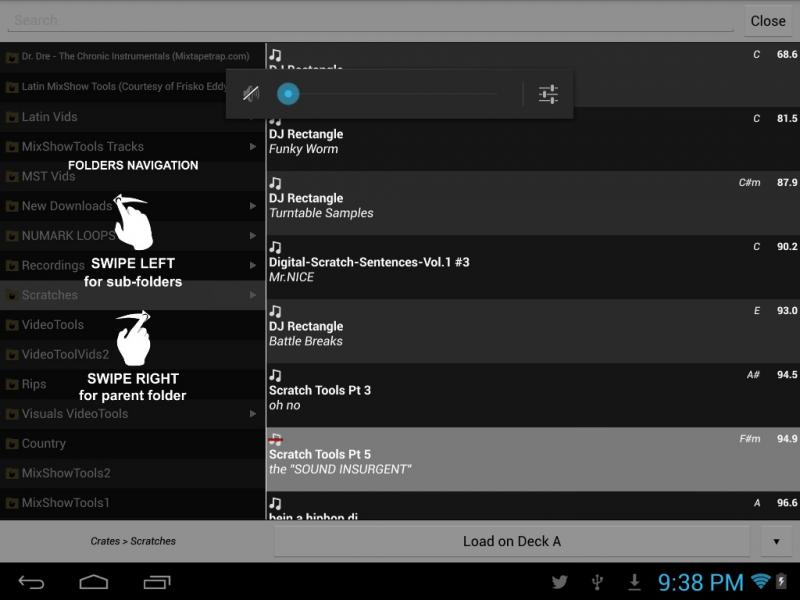
Notice there's is only 1 load button. If I want to load another deck I have to hit another button which pulls up a menu and then I choose which deck I'm going to load. Now the Main load button switches to whatever deck I've set it to and then FINALLY I can load a track to the deck.
In my simple mind this makes absolutely no sense to me. Why can't I have the 2 load buttons like on the iPad version which makes the most sense.
Can someone explain why this was changed and is thee iPad version going to be changed to the single load button?? I just can't understand why this was changed?? Help me understand this because if this isn't gonna be reverted back how can I get the older version back because I like the 2 load buttons. For me I don't use the side list or playlist.
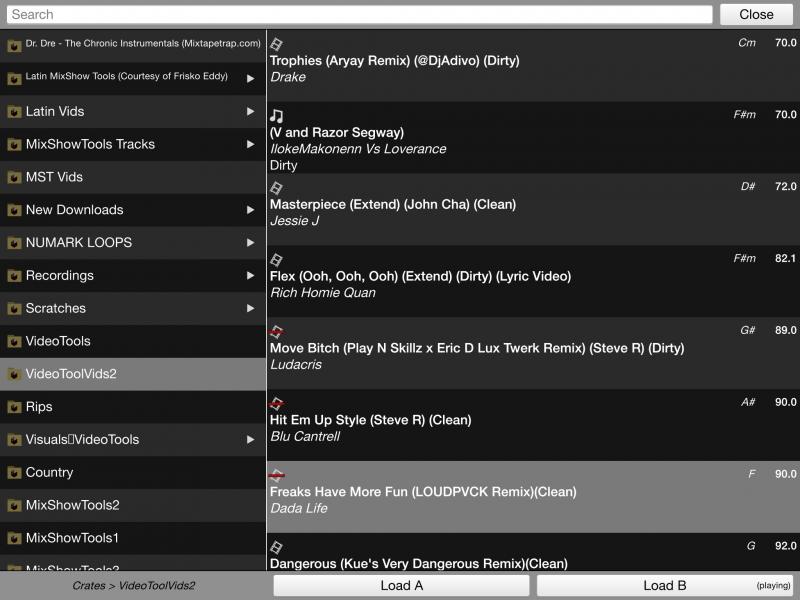
Now on this version I can have 2 load buttons.
Now here's a screen shot from an Android tablet,
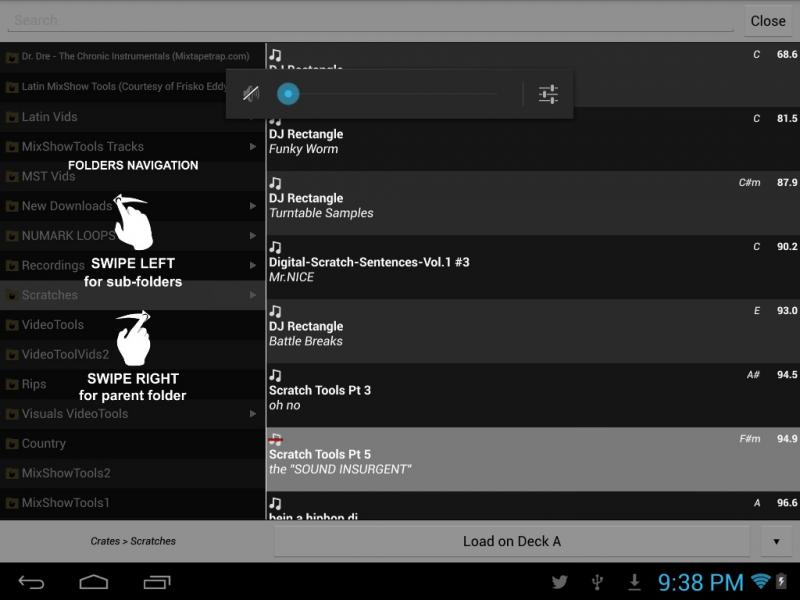
Notice there's is only 1 load button. If I want to load another deck I have to hit another button which pulls up a menu and then I choose which deck I'm going to load. Now the Main load button switches to whatever deck I've set it to and then FINALLY I can load a track to the deck.
In my simple mind this makes absolutely no sense to me. Why can't I have the 2 load buttons like on the iPad version which makes the most sense.
Can someone explain why this was changed and is thee iPad version going to be changed to the single load button?? I just can't understand why this was changed?? Help me understand this because if this isn't gonna be reverted back how can I get the older version back because I like the 2 load buttons. For me I don't use the side list or playlist.
Mensajes Sun 21 Jun 15 @ 10:16 pm
You just explained it yourself... we can also add songs to the automix or sidelist now, so we need more than 2 options. Maybe the team can also include a skin with just the two buttons for those who don't use the sidelist or automix.
I also found out its possible to use the default VDJ skin for the app, but I couldn't select the default touch skin. That would be a great option for the tablet version as well.
I also found out its possible to use the default VDJ skin for the app, but I couldn't select the default touch skin. That would be a great option for the tablet version as well.
Mensajes Mon 22 Jun 15 @ 1:25 am
The iPad version you are using there is an old build Huey; the newer build will replace those two buttons with a selector too, although the iOS one will be in place rather than a pop up. Sadly on Android it renders as a pop-up menu so we may change that at a later date.
The default load option is Automatic and for a lot of users this will make sense, they will just hit that one button.
The browser is not at all skinnable in the remote.
The default load option is Automatic and for a lot of users this will make sense, they will just hit that one button.
The browser is not at all skinnable in the remote.
Mensajes Mon 22 Jun 15 @ 2:38 am
beatbreaker1 wrote :
Notice there's is only 1 load button. If I want to load another deck I have to hit another button which pulls up a menu and then I choose which deck I'm going to load. Now the Main load button switches to whatever deck I've set it to and then FINALLY I can load a track to the deck.
The one button changes automatically to be the deck on which you most probably want to load the track (ie, if deck A is playing and deck B is paused, it will automatically shows "load on deck B" without having to click anything).
So 99% of the time it's still a one-click operation.
Mensajes Mon 22 Jun 15 @ 3:53 am
Can we please get more track info in the browser. If you have multiple mixes of a song it's impossible to differentiate between them. There's plenty empty space for track length or the comment field.
Thanks.
Thanks.
Mensajes Mon 22 Jun 15 @ 6:43 am
Support staff wrote :
The one button changes automatically to be the deck on which you most probably want to load the track (ie, if deck A is playing and deck B is paused, it will automatically shows "load on deck B" without having to click anything).
So 99% of the time it's still a one-click operation.
The one button changes automatically to be the deck on which you most probably want to load the track (ie, if deck A is playing and deck B is paused, it will automatically shows "load on deck B" without having to click anything).
So 99% of the time it's still a one-click operation.
Ok I didn't notice this at first...........
but yeah I still think it should be buttons on the ipad/tablet versions. Its not like there isn't room there for a button for the Sidelist, Automix list and the Karaoke list. All these drop menus are to much in my opinion.
Mensajes Mon 22 Jun 15 @ 6:44 am
I agree with Huey. Buttons for deck 1 & 2, sidelist & playlist and a drop down for the rest
Mensajes Mon 22 Jun 15 @ 7:02 am
The picture on the Android Market shows the additional comments against the track but this is missing in the actual app?
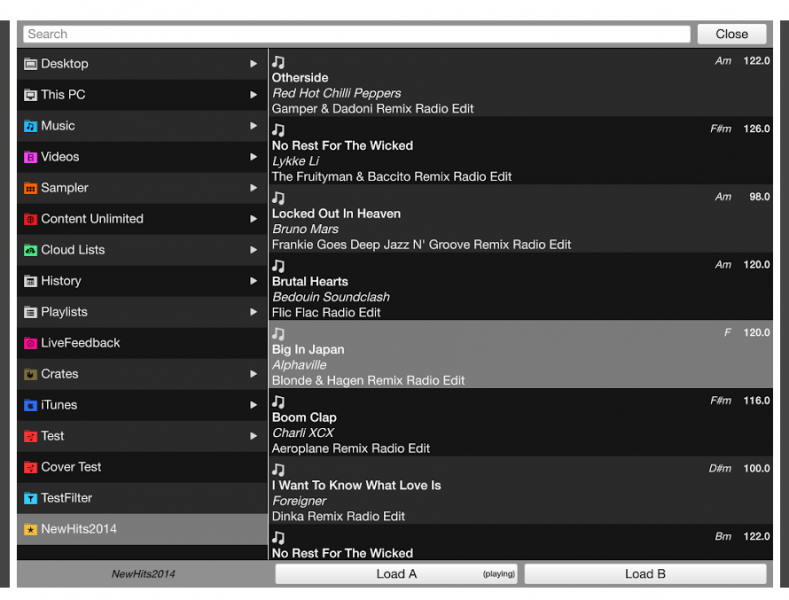
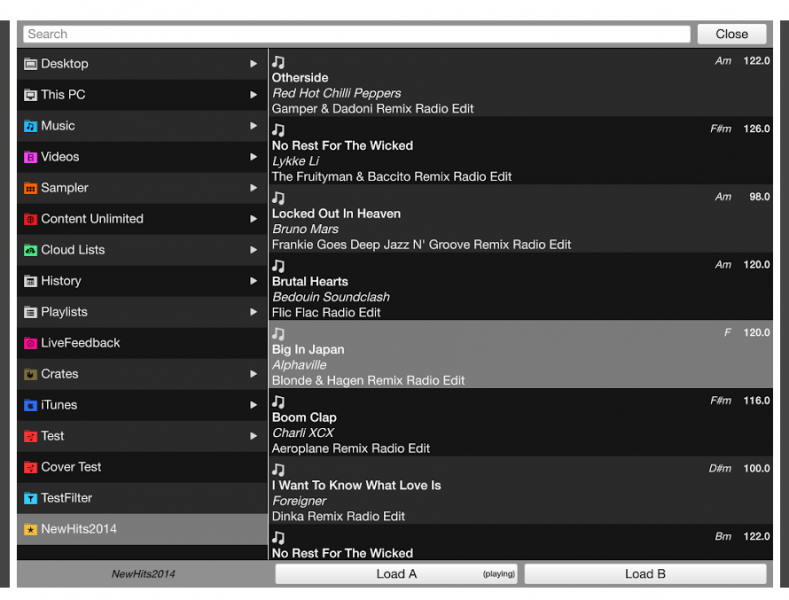
Mensajes Mon 22 Jun 15 @ 2:33 pm
Thats the Remix field
Mensajes Mon 22 Jun 15 @ 3:14 pm
Ah, OK .... I use the comment field instead. Is there any easy way of copying the data from comment to remix?
I use MP3tag to tag all my MP3 and MP4 files and it doesn't even have a remix field .....
I use MP3tag to tag all my MP3 and MP4 files and it doesn't even have a remix field .....
Mensajes Mon 22 Jun 15 @ 3:43 pm
Any word on adding the buttons?? If not I'm not gonna update what I have now.
Anything that says "Automatic" gets shut off in my settings because 1) I don't trust it and 2) it usually messes things up.......
Anything that says "Automatic" gets shut off in my settings because 1) I don't trust it and 2) it usually messes things up.......
Mensajes Mon 22 Jun 15 @ 4:09 pm
Just remembered I can modify the skin. Oops......
Mensajes Tue 23 Jun 15 @ 1:46 am















