Hi I use vista at present, 4gb ram and dual core 2.5gz
Does anyone have any issues with using vdj 7 and either vista or windows 7.
I have noticed on occassions I get very faint sort of lines across the screen I can describe it as frizzles across the screen like a frequencie issue. Sometimes this causes a little grief with the software where a shut down and restart is required.
So I wondered if this is purely a vista issue as opposed to a vdj issue. So do I have to invest in windows 7.
Your thoughts and views most appreciated
cheers
mixmeister
Does anyone have any issues with using vdj 7 and either vista or windows 7.
I have noticed on occassions I get very faint sort of lines across the screen I can describe it as frizzles across the screen like a frequencie issue. Sometimes this causes a little grief with the software where a shut down and restart is required.
So I wondered if this is purely a vista issue as opposed to a vdj issue. So do I have to invest in windows 7.
Your thoughts and views most appreciated
cheers
mixmeister
Mensajes Tue 13 Sep 11 @ 3:13 pm
The only real issue with Vista relates to Midi information being transmitted to and from a controller.
If you don't use a controller and vista is performing OK there's no point in upgrading for the sake of it. Have you tried the latest drivers for your video card to see if that sorts the issues with the lines?
Keith
If you don't use a controller and vista is performing OK there's no point in upgrading for the sake of it. Have you tried the latest drivers for your video card to see if that sorts the issues with the lines?
Keith
Mensajes Tue 13 Sep 11 @ 4:07 pm
I use denon 1200s connected to lappy with usb for the control of track selection and effects, including pitch control. Sometimes there is a delay between me moving slider and software actually doing it. Sometimes i cant nudge a track forward or back a little when slightly out of sync, as its like the software wont allow it., most times its ok. I then have hybrid mode setup so I use the decks like timecode control.
I have used dpclat checker, and I have huge red spikes, I have done all the other stuff turning off various devices and the like.
But my latency is still at about 23ms other wise I get clicks and pops hear and there.
When running vdj in my intel pc with windows 7 it just runs smooth. Thats why I thought it may be a vista thing. I hear alot of varied opinions, most say never use vista only xp or windows 7.
what do you use yourself.
I have used dpclat checker, and I have huge red spikes, I have done all the other stuff turning off various devices and the like.
But my latency is still at about 23ms other wise I get clicks and pops hear and there.
When running vdj in my intel pc with windows 7 it just runs smooth. Thats why I thought it may be a vista thing. I hear alot of varied opinions, most say never use vista only xp or windows 7.
what do you use yourself.
Mensajes Tue 13 Sep 11 @ 4:27 pm
Been using vista for some years now on gig lappy and win7 on desk top and don\'t have problems on either.
Runs through an rmx set in wdm mode not asio, if you have an on board vid cam try disconnecting that.
What settings do you have in config?
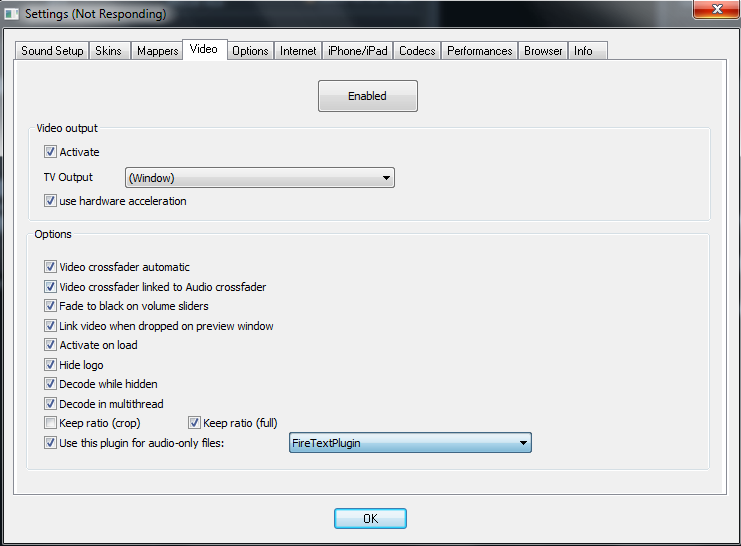
hope that helps.
Runs through an rmx set in wdm mode not asio, if you have an on board vid cam try disconnecting that.
What settings do you have in config?
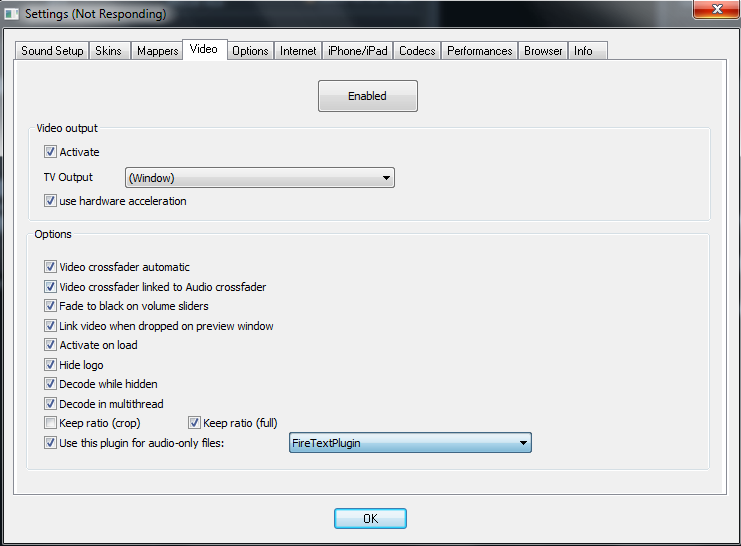
hope that helps.
Mensajes Tue 13 Sep 11 @ 5:06 pm
timecode setup in config
with external mixer
and maya44 asio souncard.
with external mixer
and maya44 asio souncard.
Mensajes Tue 13 Sep 11 @ 5:17 pm
If they are Denon DN-S1200's, then you should use them as MIDI controllers.
By using them as timecode CD players, you lose over half the functionality of these controllers. As MIDI controllers, you will have song track information on the display screen and buttons can be mapped to control functions in VirtualDJ including the built-in FX.
You will need the full VirtualDJ Professional to use MIDI controllers and/or timecode: http://www.virtualdj.com/buy/index.html
Skipping, stuttering, crackling and other sound break-up/glitches are caused by performance issues with your computer and/or incorrect configuration in VirtualDJ.
For a list of common causes and their solutions, please see the following pages:
PC: http://www.virtualdj.com/wiki/Common%20PC%20Performance%20Issues.html
Mac: http://www.virtualdj.com/wiki/Common%20Mac%20Performance%20Issues.html
By using them as timecode CD players, you lose over half the functionality of these controllers. As MIDI controllers, you will have song track information on the display screen and buttons can be mapped to control functions in VirtualDJ including the built-in FX.
You will need the full VirtualDJ Professional to use MIDI controllers and/or timecode: http://www.virtualdj.com/buy/index.html
Skipping, stuttering, crackling and other sound break-up/glitches are caused by performance issues with your computer and/or incorrect configuration in VirtualDJ.
For a list of common causes and their solutions, please see the following pages:
PC: http://www.virtualdj.com/wiki/Common%20PC%20Performance%20Issues.html
Mac: http://www.virtualdj.com/wiki/Common%20Mac%20Performance%20Issues.html
Mensajes Wed 14 Sep 11 @ 9:37 am
Are you running a cracked version of VDJ, that may explain some of the issues you are having?
Keith
Keith
Mensajes Wed 14 Sep 11 @ 1:36 pm
No its not cracked, my dj partner ownes the program and its where we keep our kit inbetween giggs. The decks are set with midi and timecode control with the built in hybrid mode by denon.
When we use pure midi we dont seem to get the same quickness off the platter for simple scratches or bass drops, like we do when we use hybrid/timecode. we get the same functionality of the midi controls the buttons are natively mapped, pitch slider, loops, track selection and we got the track display on screen on the decks.
Its all just down to latency really, we have to have around 23ms we have had it on 11ms but the poping or crackling starts.
Some people say swap from vista to xp, then you get better latency
others have said go with windows its far superior.
But as my lappy is genuine vista i did not want to upgrade really, alot of folk say its because I have a AMD processor and not intel.
We were just hoping to try and get better quality and response with the platters at a better latency.
When we use pure midi we dont seem to get the same quickness off the platter for simple scratches or bass drops, like we do when we use hybrid/timecode. we get the same functionality of the midi controls the buttons are natively mapped, pitch slider, loops, track selection and we got the track display on screen on the decks.
Its all just down to latency really, we have to have around 23ms we have had it on 11ms but the poping or crackling starts.
Some people say swap from vista to xp, then you get better latency
others have said go with windows its far superior.
But as my lappy is genuine vista i did not want to upgrade really, alot of folk say its because I have a AMD processor and not intel.
We were just hoping to try and get better quality and response with the platters at a better latency.
Mensajes Wed 14 Sep 11 @ 3:52 pm
from TAYLA.........Been using vista for some years now on gig lappy and win7 on desk top and don\'t have problems on either.
Runs through an rmx set in wdm mode not asio, if you have an on board vid cam try disconnecting that.
What settings do you have in config?
I have disabled the video output in vdj, as we dont play video files, just mp3.
Runs through an rmx set in wdm mode not asio, if you have an on board vid cam try disconnecting that.
What settings do you have in config?
I have disabled the video output in vdj, as we dont play video files, just mp3.
Mensajes Wed 14 Sep 11 @ 3:54 pm
You need to eliminate the cause of the red spikes and then you should be able to run at a lower latency without getting sound break-up.
Normally latency issues are caused by bad drivers - Wireless networking and APC battery are the most common causes.
Please see the above page for other things to check that may contribute to the issue. In particular, try http://www.resplendence.com/latencymon to find the driver(s) responsible for the red spikes.
NOTE: Vista is a very 'bloated' operating system. Even if you don't get issues with your MIDI controller due to the Vista MIDI bugs, then upgrading to Windows 7 will still usually give you much better system performance overall. It's also an ideal opportunity to start from fresh with a clean install, only installing the drivers and software that you actually need rather than all the unnecessary additional software that manufacturers often pre-load on new PC's.
Normally latency issues are caused by bad drivers - Wireless networking and APC battery are the most common causes.
Please see the above page for other things to check that may contribute to the issue. In particular, try http://www.resplendence.com/latencymon to find the driver(s) responsible for the red spikes.
NOTE: Vista is a very 'bloated' operating system. Even if you don't get issues with your MIDI controller due to the Vista MIDI bugs, then upgrading to Windows 7 will still usually give you much better system performance overall. It's also an ideal opportunity to start from fresh with a clean install, only installing the drivers and software that you actually need rather than all the unnecessary additional software that manufacturers often pre-load on new PC's.
Mensajes Wed 14 Sep 11 @ 7:52 pm








