Hello there,
A couple weeks ago i found my old great Numark DMC1 back on the attic. It has an Gizmolab chip on board and works very well with VDJ5. I was curious if i can it back to work with VDJ8? I have a couple of high-end controllers, so it would be nice if the DMC1 can back to work for simple tasks. Thank you!
A couple weeks ago i found my old great Numark DMC1 back on the attic. It has an Gizmolab chip on board and works very well with VDJ5. I was curious if i can it back to work with VDJ8? I have a couple of high-end controllers, so it would be nice if the DMC1 can back to work for simple tasks. Thank you!
Mensajes Wed 24 Mar 21 @ 10:19 am
Might still work, was a bit of a "chip update" if I remember right, back in the days.. to make it work outside PCDJ. But if you made it work with VirtualDJ 5 chances are good it works with modern VirtualDJ as well..
The drivers might be too old for modern Windows/macOS though. I guess that controller is about 20 years old by now ;-)
Just give it a try... if that chip fix makes it standard midi etc, it shouldnt be too hard to update mapper for modern functions ;-)
The drivers might be too old for modern Windows/macOS though. I guess that controller is about 20 years old by now ;-)
Just give it a try... if that chip fix makes it standard midi etc, it shouldnt be too hard to update mapper for modern functions ;-)
Mensajes Wed 24 Mar 21 @ 10:29 am
Hello Rune,
Yes, it's older than all of my equipment but still it's rock solid! Thank you for helping. I shall hook it up to my PC. Does VDJ detect it automatically? It has RS232 connection. Or must i do this manually? If so, do you know how?
Yes, it's older than all of my equipment but still it's rock solid! Thank you for helping. I shall hook it up to my PC. Does VDJ detect it automatically? It has RS232 connection. Or must i do this manually? If so, do you know how?
Mensajes Wed 24 Mar 21 @ 10:46 am
RS232 connection...... wow..
Not if that still work, nor if it will auto-detect.. But just try.
Is it same computer as you had VirtualDJ 5? perhaps not...
If not, do you have access to the old computer or a backup of such.
See if there is a /documents/virtualdj/devices/ item for the DMC1 there... that you can copy over to new computer.
But yeah, really not sure, this unit is "crazy" old ;-) hehe...
Not if that still work, nor if it will auto-detect.. But just try.
Is it same computer as you had VirtualDJ 5? perhaps not...
If not, do you have access to the old computer or a backup of such.
See if there is a /documents/virtualdj/devices/ item for the DMC1 there... that you can copy over to new computer.
But yeah, really not sure, this unit is "crazy" old ;-) hehe...
Mensajes Wed 24 Mar 21 @ 10:50 am
That device belongs to a museum (not just because it's old, but for various other reasons as well)
That being said, DMC-1 will not work with VirtualDJ 8 (any version of it)
If I were you, I would store it properly and I would be proud that I own a piece of digital djing history!
Who knows ? Maybe in a few years it will be that rare that you may able to sell it on a "dj museum" :P
That being said, DMC-1 will not work with VirtualDJ 8 (any version of it)
If I were you, I would store it properly and I would be proud that I own a piece of digital djing history!
Who knows ? Maybe in a few years it will be that rare that you may able to sell it on a "dj museum" :P
Mensajes Wed 24 Mar 21 @ 12:49 pm
Rune (dj-in-norway) wrote :
I guess that controller is about 20 years old by now ;-)
Yes, I bought mine in February 2001 to use with PCDJ Blue on Windows XP. I also used it with PCDJ Red, FX VRM, PCDJ-VJ up till around 2006.
I still have all those software DJ programs as well as Traktor Studio 3, Abelton Live 4 and VirtualDJ 5 on that Dell Inspiron 6000 in the picture and yes, the computer still works (only used for accounts now). I also still have the 1210s too :-) The Pioneer DJM600 mixer was sold many years ago.
I'm feeling nostalgic now :-)

Spot the spelling mistake........
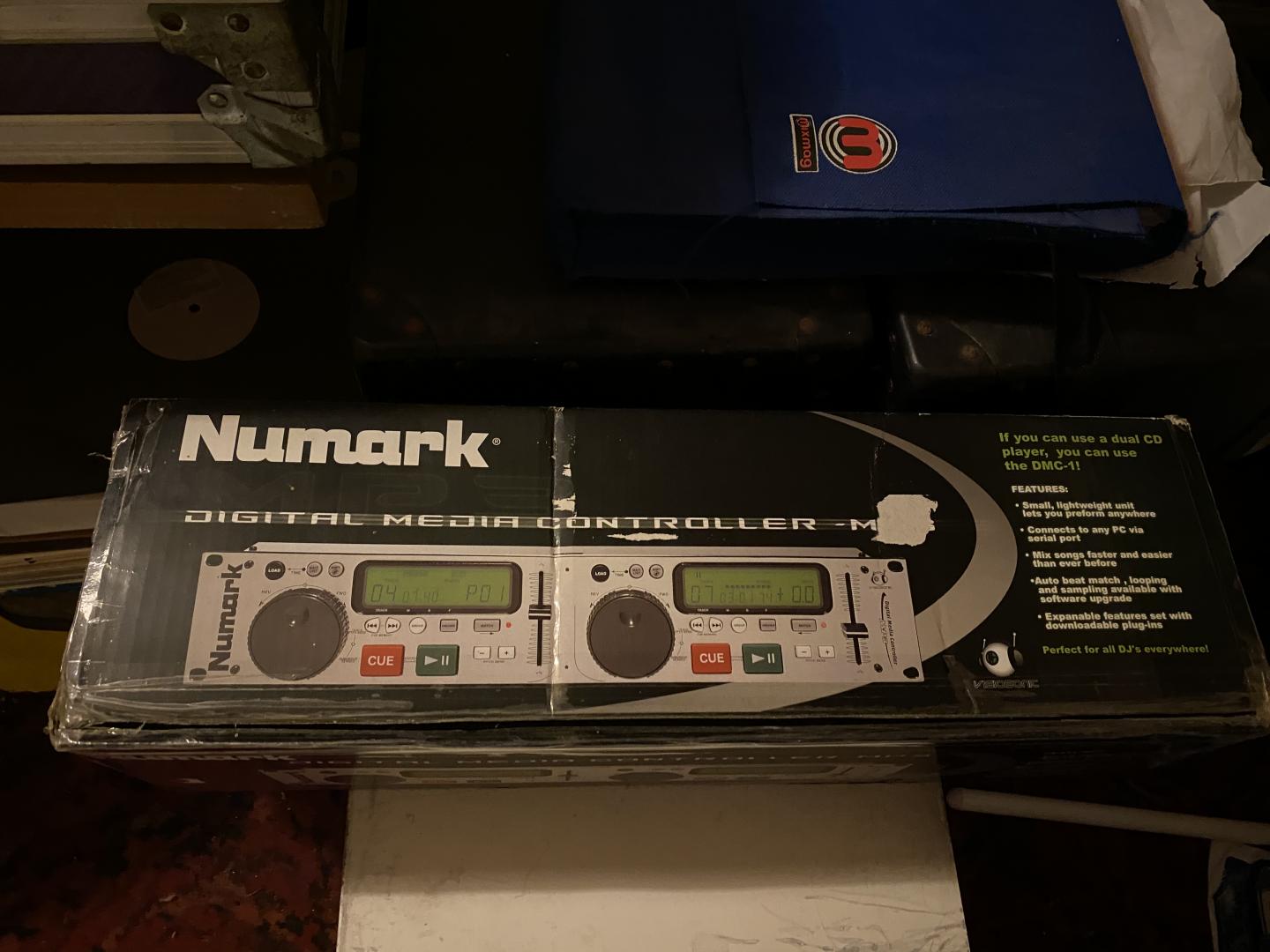
Mensajes Thu 25 Mar 21 @ 8:53 am
You must have preformed (sic) with it many times!
I've got one too, and probably a computer old enough to run it, somewhere. I used to gig with a flightcased rackmount PC fitted with two Turtle Beach soundcards.
I've got one too, and probably a computer old enough to run it, somewhere. I used to gig with a flightcased rackmount PC fitted with two Turtle Beach soundcards.
Mensajes Thu 25 Mar 21 @ 10:55 am
Hello guys (and girls),
Today i found the time to make some progress with the DMC1.
For testing purposes i use the computer that i used originally with the DMC1. It's a Asus P4S400 mainboard with an P4 3GHZ dual tread CPU, 3GB memory and an old and slow Maxtor 160 harddrive. The operating system was windows XP home with SP3.
First i hooked up the DMC1 and install VDJ5. VDJ5 found the DMC1 controller immidately so the hardware performs well after al those time. Then it was time to update to VDJ7.4.7 Pro. This time the controller wasn't found by VDJ. But i remember that GizmoLabs provide a special driver when i make the chip upgrade. It is an DMC1 to DAC2 (serial to midi) driver. After installing this driver VDJ found the DMC1 controller also immidately and it works fine including the displays after some remappings.
Good, time to move up to a less older operating system so i can try VDJ8 and up. A couple years ago i made an Windows 7 Embedded standard image for this P4 computer. It was specially made to run VDJ5 on a clean as possible operating system. After installed this OS, the DMC1/DAC2 driver and VDJ7.4.7 on a second harddriver, the controller wasn't detected. It was a hell of a search, but the problem lays into the WES7 serial driver. An FTDI USB to serial converter didn't even work. But an Prolific PL2303 USB to Serial did the trick, and we where back on track!
At this point I installed VDJ version 2020 (32 bit). It also detects the DMC1/DAC2 driver, but does not contain a standard mapping. So i tryed to create a simple mapping at this time with only the cue and play buttons. VDJ detects the buttons (as 0Button0 for play left, 0Button1 for cue left, 0Button64 for play right and 0Button65 for cue right) and i can manually assign play and cue functions to it. But for some reason the program itself doesnt response to the commands. When pressing play or cue nothing happened. Can anybody help me with this issue?
Edit: Allready found the solution for this. Totally forgot that you need to be logged in. So now the play and cue buttons are working. Now i would like to make the displays go to work. Can anybody help me with this? Do not know how to map these.
Today i found the time to make some progress with the DMC1.
For testing purposes i use the computer that i used originally with the DMC1. It's a Asus P4S400 mainboard with an P4 3GHZ dual tread CPU, 3GB memory and an old and slow Maxtor 160 harddrive. The operating system was windows XP home with SP3.
First i hooked up the DMC1 and install VDJ5. VDJ5 found the DMC1 controller immidately so the hardware performs well after al those time. Then it was time to update to VDJ7.4.7 Pro. This time the controller wasn't found by VDJ. But i remember that GizmoLabs provide a special driver when i make the chip upgrade. It is an DMC1 to DAC2 (serial to midi) driver. After installing this driver VDJ found the DMC1 controller also immidately and it works fine including the displays after some remappings.
Good, time to move up to a less older operating system so i can try VDJ8 and up. A couple years ago i made an Windows 7 Embedded standard image for this P4 computer. It was specially made to run VDJ5 on a clean as possible operating system. After installed this OS, the DMC1/DAC2 driver and VDJ7.4.7 on a second harddriver, the controller wasn't detected. It was a hell of a search, but the problem lays into the WES7 serial driver. An FTDI USB to serial converter didn't even work. But an Prolific PL2303 USB to Serial did the trick, and we where back on track!
At this point I installed VDJ version 2020 (32 bit). It also detects the DMC1/DAC2 driver, but does not contain a standard mapping. So i tryed to create a simple mapping at this time with only the cue and play buttons. VDJ detects the buttons (as 0Button0 for play left, 0Button1 for cue left, 0Button64 for play right and 0Button65 for cue right) and i can manually assign play and cue functions to it. But for some reason the program itself doesnt response to the commands. When pressing play or cue nothing happened. Can anybody help me with this issue?
Edit: Allready found the solution for this. Totally forgot that you need to be logged in. So now the play and cue buttons are working. Now i would like to make the displays go to work. Can anybody help me with this? Do not know how to map these.
Mensajes Sat 27 Mar 21 @ 4:54 pm
Wow.. you made it work. Little surprised to be honest, given the connection not modern standards. ..
For the LEDs you need a definition file.
You can see here how to make: https://www.virtualdj.com/wiki/ControllerDefinition.html
Not sure if its going to be easy given your controller connects in such a way..
And generally about mapping here: https://www.virtualdj.com/wiki/How%20do%20I%20map%20my%20MIDI%20controller.html
There is also an old plugin that might or might not work, but you can try (open the zip and read the txt file for how ) The probably dont work, given they are 20 years old almost, but doesnt hurt to try
http://www.virtualdj.com/addons/controllers.html?category=all&order=default&search=dmc
For the LEDs you need a definition file.
You can see here how to make: https://www.virtualdj.com/wiki/ControllerDefinition.html
Not sure if its going to be easy given your controller connects in such a way..
And generally about mapping here: https://www.virtualdj.com/wiki/How%20do%20I%20map%20my%20MIDI%20controller.html
There is also an old plugin that might or might not work, but you can try (open the zip and read the txt file for how ) The probably dont work, given they are 20 years old almost, but doesnt hurt to try
http://www.virtualdj.com/addons/controllers.html?category=all&order=default&search=dmc
Mensajes Sat 27 Mar 21 @ 7:21 pm
Hi there you all!
Yesterday and today i have been tryed to get the DMC1 to work with virtual DJ version 2020. But i have sad news. I cannot get it to work. All the keys and pitch controls are working, but the LCD, LEDS and jog/dial wheels don't. For some reason VDJ detects the jog/dial wheels one time for 2 values (0.1 and 100 procent) when using it. After that it's completly dead. The LCD and LEDs are doing nothing at all.
So at this point the only way to use the DMC1 is with VDJ7. Bummer, but glad that i can use it with an relative modern version of VJD7. Thank everybody for all the help!
Yesterday and today i have been tryed to get the DMC1 to work with virtual DJ version 2020. But i have sad news. I cannot get it to work. All the keys and pitch controls are working, but the LCD, LEDS and jog/dial wheels don't. For some reason VDJ detects the jog/dial wheels one time for 2 values (0.1 and 100 procent) when using it. After that it's completly dead. The LCD and LEDs are doing nothing at all.
So at this point the only way to use the DMC1 is with VDJ7. Bummer, but glad that i can use it with an relative modern version of VJD7. Thank everybody for all the help!
Mensajes Sun 28 Mar 21 @ 12:11 pm
Blimey! Glad I can't find mine, I think it ended up at a mates house. :-)
Mensajes Sun 28 Mar 21 @ 1:12 pm
Another question regarding to this DMC1 controller. When testing version 7.4 with this controller, everything worked fine. I use Virtual DJ 7.4.2 Home edition which works fine with this controller, but is limited to 10 minutes. So i upgrade to 7.4.7 PRO version, but this version doesnt detect the DMC1 (as DAC2 offcourse). I enabled serial option. I only get "simple MIDI wrapper" as option. Can anybody help me out? Or is there an home edition available without the 10 minute limit?
Mensajes Mon 29 Mar 21 @ 9:15 pm
Love this.... hope you get it working
Mensajes Tue 30 Mar 21 @ 12:13 am
And here i am with great news: i was able to get i work with VDJ 7.4.7 pro! Turns out that the GizmoLabs driver needed some other settings. VDJ 7.4.7 immidiatly found the DMC1 (recognized as DAC2) and it works fine. It still need some adjustments in the mappings, but that should not be so hard to do. At this point i'm glad i had i back to work again, takes me back to almost 20 years ago :P
Mensajes Tue 30 Mar 21 @ 11:24 am










