DDJ-RR
Pads - Sampler
Press the Sampler button to set the Pads to Sampler mode.

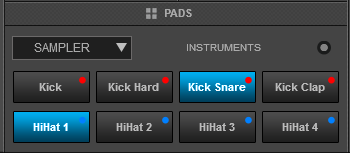
Each one of the 8 Pads triggers a sample from the selected Sampler Bank of VirtualDJ. If a bank has less than 9 samples, both sides of the DDJ-RR will control the same samples. If a bank has more than 8 samples, the left side of the DDJ-RR will control samples 1 to 8 and the right side samples 9 to 16. The PAD will be lit if a sample slot is loaded and will blink if triggered.
Press the Pads to trigger a sample. Depending on the selected trigger Pad mode, use SHIFT and the same Pads to stop the sample.
Use the PARAMETER buttons to select the Sampler Bank (previous/next).
Hold SHIFT down and then the PARAMETER buttons to select the Trigger Pad mode (on/off, hold, stutter, unmute)
Read further details about Pads in the VirtualDJ 8 manual





