Touch
Pads - LOOP ROLL MODE
Hold the PAD MODE mode button down and then press the 6th Pad to set the Pads to Loop Roll mode Release both buttons.
The Loop Roll page will be then selected and displayed on the Pads section of both VirtualDJ and Touch screen GUI
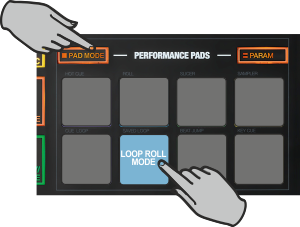
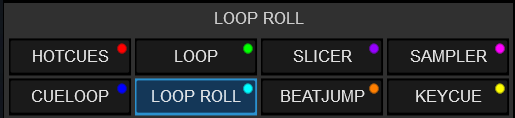
In this mode, each one of the 8 Pad triggers a momentary Loop Roll (while pressed) of a different length in beats as per the images above. When the Pad is released, the track will resume playing from the position it would have been if the Loop was never applied.
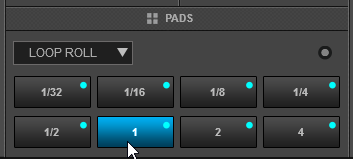
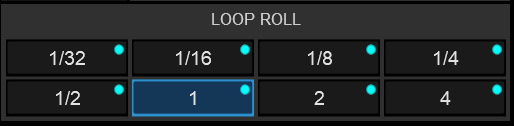
This mode had no Parameters to adjust





