- Guía Rápida
- Carátula
- Sección Superior
- Decks
- Mixer
- Navegador
- Base de Datos
- Separación de Pistas (Stems) 2.0
- Editores
- Configuración
- Control Remoto de VirtualDJ
- Apendice
Manual del Usuario
Vista Lateral (SideView)
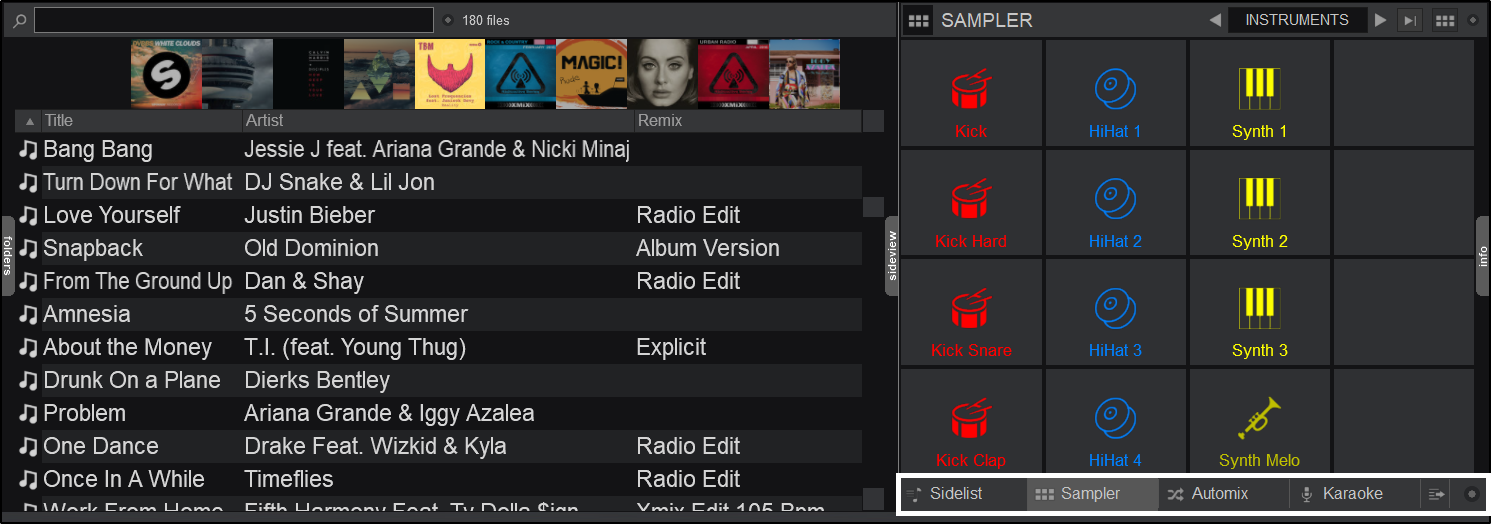
The SideView is a section of the browser that offers 6 separate feature panels (by default) in order to allow maximum browser usage from other areas that may need to be accessed regularly. Each feature can be selected by using the buttons across the bottom of the SideView panel. Additional custom panels can be added using the Add Shortcut option.

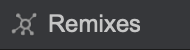
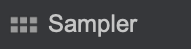

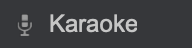
 Clone
Clone Tab Visibility
Tab Visibility




