- Guía Rápida
- Carátula
- Sección Superior
- Decks
- Mixer
- Navegador
- Base de Datos
- Separación de Pistas (Stems) 2.0
- Editores
- Configuración
- Control Remoto de VirtualDJ
- Apendice
Manual del Usuario
GeniusDJ
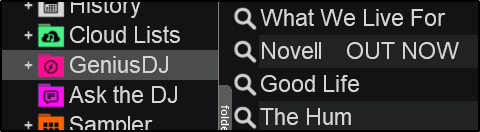
GeniusDJ offers smart track suggestions based on what thousands of DJs play. The GeniusDJ engine will provide you with a folder of track suggestions to choose from instead of just a few songs. The algorithm is based on the feedback of what hundreds of thousands of other DJs play around the world. An internet connection is required to retrieve results.
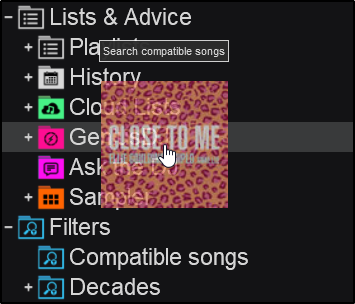
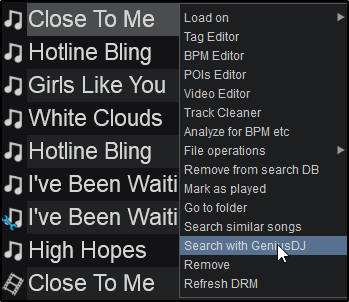
Each search result will be represented by an icon which provides information about the type and status of the file:

No exact results found. Right-click and select “look up” to search the Online Music catalogs for results.

A file or multiple files in the Online Music catalogs match the selection. Right-click and select ‘look up’ to show all Online Music results.

A file or multiple files in your database match the selection. Right-click and select ‘look up’ to show all local results.





