- Guía Rápida
- Carátula
- Sección Superior
- Decks
- Mixer
- Navegador
- Base de Datos
- Separación de Pistas (Stems) 2.0
- Editores
- Configuración
- Control Remoto de VirtualDJ
- Apendice
Manual del Usuario
Scratch bank editor
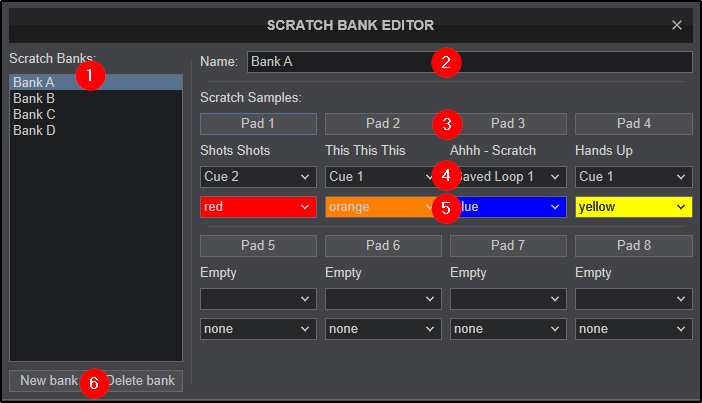
The Scratch Bank Editor is a modified version of the Pads Editor to provide more control over your files/samples in the Scratchbank as well as the ability to create, delete and modify banks. The editor can be accessed from The Scratchbank Pads Menu.
- Scratch BANKS. Displays a list of all of the banks available. Selecting a bank provides the ability to edit the bank.
- NAME. Displays the selected Bank's name and can be edited by clicking inside the box.
- Pads . Displays all 8 Pads available. Clicking on any pad will open up an Explorer Window (PC) or a Finder Window (Mac). This provides the ability to navigate through your local hard drive and load samples/files to the Scratchbank Pads .
- SCRATCHBANK LOAD POINT. If the file/sample has any assigned Points of Interest such as Cue Points or Loops , they will be displayed in the dropdown menu. Selecting a POI will be the start point of the Scratchbank Pad when loaded to a deck.
- COLOR SELECTION. Assign a color to the Scratchbank Pad. If you are using a controller with RGB Pads this will over ride the default color.
- BANK MANAGEMENT. There are 2 options available:
New Bank Clicking on New Bank will open a dialogue window asking you to name it. Once the new bank is named it will appear in the Scratchbank List. Select the bank to start adding and editing samples/files. Delete Bank This will delete the highlighted bank from the Scratchbank List. A dialogue box will appear asking you to confirm that you want to delete it.





